



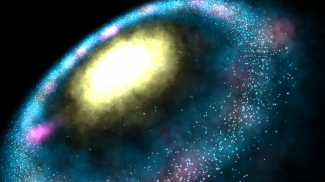
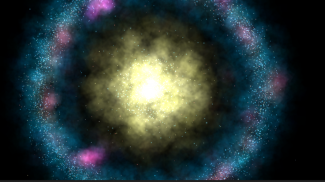





环状星系动态壁纸

环状星系动态壁纸介绍
★<b>自定义设置</b>★
<b>转速</B> - 更改星系的旋转速度(无,慢速,中速,快速)
星光<b>编号</b> - 调整的明星群体星系(比例较低意味着更高的FPS)
<b>查看</b> - 两种观点的星系:透视和Top
<b>缩放</b> - 你可以放大和缩小在任何两个视图(缩小意味着更高的FPS)
<b>模拟刷卡</b> - 检查这个,如果你不想切换
当到主屏幕播放的动画壁纸
★<b>提示</b>★
如果你看到禁用(安装后右)打开按钮不要惊慌。壁纸已经安装成功,请检查您的动态壁纸。
设置壁纸后,请双击屏幕来打开设置菜单。不要再使用设置壁纸(较上年壁纸 - 这是团结的错误)。
如果遇到黑屏(无负载闪屏)触摸设置壁纸按钮之后,可以给它一些时间来加载或清除你的内存,然后再试一次设置壁纸。
★ <b> Customization settings </b> ★
<b> Rotation Speed </b> - Change the rotation speed of the galaxy (None, Slow, Medium, Fast)
<b> Number of Stars </b> - Adjust the star population of the galaxy (lower percentages mean higher FPS)
<b> Views </b> - two views of the galaxy: Perspective and Top
<b> Zoom </b> - you can zoom in and out in any of the two views (zooming out means higher FPS)
<b> Simulate swipe </b> - Check this if you don't want to play the wallpaper animation when switching homescreens
★<b> Tips </b>★
Don't panic if you see the Open button disabled (right after installation). The wallpaper has been installed successfully, check your live wallpapers.
After setting the wallpaper please double tap the screen to open up the Settings menu. Do not use the set wallpaper again (over the same wallpaper - this is a bug with Unity).
If you encounter a black screen (with no loading splash screen) right after touching the Set Wallpaper button, either give it some time to load or clear your memory and try setting the wallpaper again.</b></div> <div class="show-more-end">



























